But first...
Why Do Internal Links Matter?
There are three reasons you should care about internal links:
- Google uses internal links to crawl your website
- UX signals for SEO
- Managing the flow of PageRank
How Google Uses Internal Links
Google uses links to understand and crawl the web. If you’re familiar with backlinks, you know how each backlink from a good website gives your own “a vote of confidence.”
When it comes to internal links, distributing them in your content according to importance helps Google understand which pages are most important and how deeply you cover a topic.
As Google’s John Mueller explained:
“[Internal linking is] one of the biggest things that you can do on a website to kind of guide Google and guide visitors to the pages that you think are important. And what you think is important is totally up to you. You can decide to make things important where you earn the most money or you can make things important where you’re the strongest competitor or maybe you’re the weakest competitor. With internal linking you can really kind of focus things on those directions and those parts of your site.”
Internal links help Google discover new pages, indexing them faster and prioritizing them correctly - especially if you run a big website and your crawl budget is tight.
An example of a contextual internal link
How Visitors Use Internal Links
Similarly, your visitors will use contextual internal links to navigate your website. As in this article’s example, if you’re interested in backlinks, you’ll see an internal link in the section above.
You can click through on it, dwelling on my website longer and increasing its perceived UX and topical importance.
(The higher the dwell time, the easier it will be for Google to understand how valuable my website is to searchers on the topic.)
Internal Linking & PageRank
Finally, internal links accurately distribute the flow of PageRank through your website.
Suppose you get a backlink from a high-authority website to Page A. If Page A has internal links to Pages B, C, and D, the “link juice” attained from that backlink will flow to Page A and then touch on the pages it’s linking to.
How to Set up an Excellent Internal Link Structure
Step 1. Start with Website Categorization and Pillar Content
When you choose your website taxonomy (categorization), you should clearly identify the most critical pillar content pieces - the “parent” pages of all subsequent content.
For example, suppose I run a hiking eCommerce store. My parent pages would be category pages like “hiking gear” and “hiking boots.” From there, visitors could access the product pages, such as specific models of hiking boots - the “child” pages.
- On the SiteGuru website, we have the SEO Academy, with “SEO” as our main topic.
- From there, we branch out into specific sub-topics like technical SEO, advanced SEO, etc.
- Then, we have specific posts like “How to perform a technical SEO audit” for each.
When we create internal links, we send them from the sub-topic pages (“parents”) to specific articles (“child pages”). If we wanted to work on our backlink strategy, we’d ask for links to the sub-topic pages, which would then automatically forward some of the link juice to the articles.
Getting the gist of it? Great, because it’s time to talk about implementing internal links in practice!
Step 2. Connect Your Pillar Pages with Structural Links
First, start by linking from one pillar page to another, so it’s clear they’re all in the same order of hierarchical importance.
You can even create a hierarchy map or use your website structure visualization to help you:
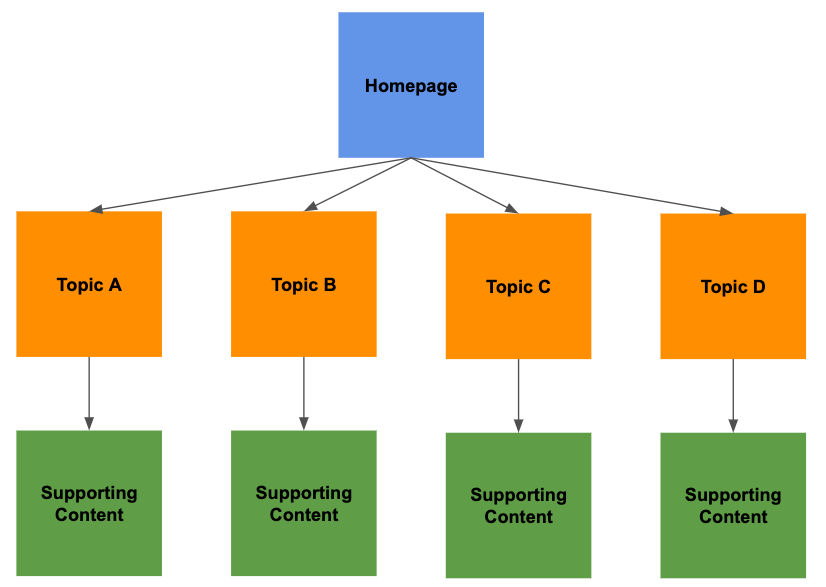
Source: SEJ
Then, add links to those pillar pages from the supporting content, i.e., child pages. Remember: Google “sees” in links, so the more links you send to a page, the higher its perceived importance.
Step 3. Add Contextual Links
Of course, you don’t have to stay within a category when internally linking pages.
For example, this is a post on internal links that will make it into section A on our website, but that doesn’t mean we shouldn’t link out to other articles (child pages) in different sections when appropriate.
Suppose you have a hiking store. If it makes sense to link to hiking sunglasses from a hiking boots product page, go for it!
These will be your contextually and topically related internal links. They help both your visitors and Google bots.
Step 4. Navigational Internal Links and SEO
You can (and should) use internal links to help searchers and bots navigate your website, too:
- Link to the most important pages from the homepage.
- Link to other related products/categories.
- Try creating “Related Posts” sections on your blog.
- Use Breadcrumb navigation on your pages.
REI link out to the main category page (sleeping bags) from their product pages
Step 5. Continuously Add Internal Links
Internal links (especially contextual ones) aren’t a one-and-done affair. You should continuously refresh and update your internal links, so your new pages are getting the attention they need from older pages.
You can keep your internal links updated by:
- Using plugins like Yoast SEO to automatically find linking opportunities if you run a WordPress website.
- Searching for the relevant keywords in your new content and mapping them to existing pages (or articles) on your website.
- Checking for broken links and updating them.
- For a big website, add a “Related Posts” section and use categories and tags to automatically sync suggestions.
Since our website isn’t as content-heavy as an eCommerce store with hundreds of thousands of pages, we find it easiest to highlight the internal link content as we write it. Then, before publishing, we add hyperlinks.
Internal Linking Best Practices
Don’t Over-Optimize Your Anchor Text
If you’re linking to an article about Patagonia hiking jackets, your sentence doesn’t have to look like this (with the anchor text in italics):
“And if you’re looking for great Patagonia day-hiking and long-hike hiking jackets and Patagonia hiking coats-”
Instead, use contextually relevant and not keyword-stuffed anchor text, such as:
- “Patagonia hiking jacket”
- “Hiking jackets”
Don’t Add Irrelevant Links
Remember: you should frequently link to the most important pages and keep topical relevance in mind.
You don’t have to maximize every link opportunity or insert hundreds of links - that could ruin the user experience instead of improving it.
Open Links in a New Tab
WordPress websites often have a problem where they open links in the same tab, which pulls people away from your main content. Not only is that bad for UX, but it has SEO implications, so make sure you use plugins or code blocking to force links to open in a new tab.
Add More Internal Links to Your Low-Hanging Fruit Pages
If you use an SEO audit tool like SiteGuru, keep an eye on your low-hanging fruit pages (i.e., pages with the potential to rank high but just not getting there yet).
Then, point more internal links from your high-authority pages to improve their standing.
Leverage Your Traffic Pages to Boost Conversion Pages
If you have blog posts that get plenty of traffic, increase your landing pages’ standing by pointing more internal links to them. This might directly lead to conversions, and it will help your converting pages rank higher than the competitors.
Internal Links and Keywords
Target the most competitive keywords with the pages that get the most internal links. They’ll be best prepped for the ranking if they get plenty of internal and external link juice.
Check for Orphan Pages
SiteGuru's Orphan Pages report helps you quickly identify pages with no or just a few internal link suggestions.
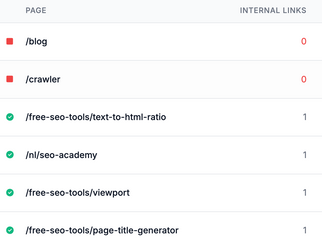
Automatically find pages without internal links with SiteGuru
Once you've identified pages that could benefit from some more internal links, our AI-powered Link Suggestion Tool helps you find pages that cover the same topic, and do not yet link to the target page. This helps you build internal links quickly. This will result in optimized navigation for your end users, as well as easier page discovery for search engines.
More about how SiteGuru helps you optimize your internal links
Internal Links Give Stability to Your SEO Foundations
If you work hard to target the right keywords, create authoritative content, and get backlink opportunities, don’t forget about the foundations that will maximize your results.
Choose the right internal link structure, add them contextually and structurally, and keep them updated!


