What is a CTR Curve?
SEO professionals spend their days trying to get websites to the first page of Google for relevant keywords. There’s a big difference between ranking number 1 versus ranking number 10. The first position will obviously result in much more visitors. But how much more exactly? And related, how many extra organic visitors would you get by improving your ranking from position 5 to position 3?
These questions can be answered by using a CTR curve. CTR stands for Click-Through Rate. For example, if your average CTR is 23% for position 1, 23 out of 100 searchers will click on your site if you’re on the top spot.
The CTR curve shows you the average click-through rate for every position on the first page of Google. Here’s an example of our CTR curve:

As you can see, for keywords that we rank on position 1 for, 18% of searchers will click on our link. When ranking on position 5, only 3% will click on us, and on position 10, less than 1% of people will click.
What is the use of a CTR curve?
TLDR; insights into your SEO potential, and identifying underperforming keywords.
A CTR curve can give you interesting insights to help your SEO activities. First of all, it helps you estimate how many extra visits you’ll get by improving your rankings. This can give you a better understanding of the return of investment of your SEO activities.
Secondly, once you have the CTR curve for all your keywords, you can start looking for outliers: pages that rank high but get fewer clicks than you would expect.
An example:
Say your average CTR for keywords on position 2 is 13%. An important keyword that gets 10.000 monthly searches, you only got 200 clicks last month, despite ranking position 2. That means the CTR is only 2%, instead of 13%. In other words, you’re missing out on 1100 visitors!
Although there can be various reasons for this discrepancy, it’s good to be aware of this. Next, you can start finding a reason. It could very well be that the SERP doesn’t look very enticing, because the page title and meta description haven’t been optimized. Could you improve those, and get more clicks? The CTR curve helps you find out just that.
CTR curve for your site
By now you’re probably wondering what your CTR curve looks like. This used to be a painstaking process of exporting Search Console data and a lot of Excel magic.
OR: you could use our CTR Curve Calculator: connect to Google Search Console and we’ll calculate your CTR curve in a few seconds.
What is a good CTR curve?
As always in SEO: it depends. Advanced Web Tracking has created a tool to compare various CTR curves across countries, industries, and categories. Keep in mind that the CTR curve itself isn’t good or bad. Instead, use it as a way to find underperforming keywords.
What influences the CTR curve?
Paid results
You’re not just competing with other organic results. The Search Engine Results Page (SERP) is filled with paid results and all sorts of featured snippets. If you’re ranking number one, but the SERP starts with 4 ads, that will have a very negative effect on the CTR.
Featured Snippets
Featured snippets have the same effect. You may have captured the top spot for the search term “what is the capital of Australia”.

But as you can see, the results page already answers the question. Only a few people will click on the result, lowering the CTR. Keep this in mind when evaluating your CTR curve.
Title and meta description
Your page title and meta description will often show up in the SERP. A vague meta description, or in contrast, a meta description that already answers the question, will lead to a lower CTR. Make sure the title and meta description get the searcher to click on your result.
Structured Data
Sometimes the search result is enriched with Structured Data, such as review stars, pricing information, or availability. This can boost the CTR: if I know a product has great reviews, has a good price, and is in stock, I'm more likely to click on it. Whenever possible, use Structured Data to increase the CTR of your results. Just compare these two results:
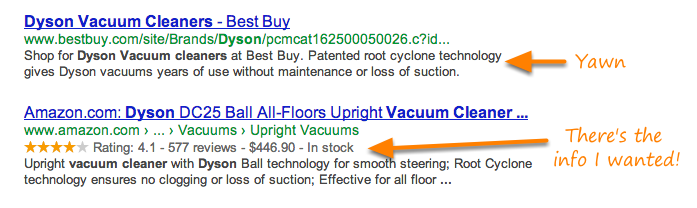
Although Dyson has a better position, the Amazon result has a lot more information. I bet the CTR for that result is higher.
Branded vs. non-branded search terms
Branded search terms - any keywords with your brand name in them - will normally have a much higher CTR compared to non-branded keywords. That’s because branded terms often have a navigational search intent: people just using Google to get to your page, instead of typing in the full URL. The chance of those people clicking on your result in the SERP is clearly much higher.
Therefore, it’s a good idea to filter out any branded search terms when creating and evaluating your CTR curve.
Pro-tip: if you’re using our CTR Curve calculator, you can specify your brand name, so we can filter it out.
Country-specific CTR curves
Google Search Console by default shows you the search performance worldwide. If you’re only doing business in one country, that may give a wrong impression of your CTR curve. If that’s the case, make sure to apply a filter that only includes the keywords and click-through rates of the country in which you’re operating.
Pro-tip: our CTR Curve calculator has a country filter, so you only see the results that are relevant for your country.
I have my CTR curve. Now what?
Once you have your CTR curve, the trick is to look for underperforming keywords: keywords that have a much lower CTR than other keywords that rank in the same position.
After you've identified underperforming keywords, find out why they're underperforming:
- Does the SERP for this keyword have a lot of paid results? If so, there isn’t much you can do
- Does the SERP have a lot of featured snippets? And is your site included in those featured snippets? Try to add Structured Data to the page that ranks for the keyword, so your page will show up as a featured snippet instead. The CTR may still be relatively low, but will probably increase.
- No ads, and no featured snippets? See what your website looks like in the SERP. Are the page title and meta description enticing enough to get people to click on it? If not, try to tweak both and see if that results in a higher CTR.
Pro-tip: our CTR Curve calculator shows you underperforming keywords, and how many clicks you’re missing out on.


