Why you need to add social media links on your website? Is it simple as adding something like this?

Not really....
Is adding social media links on a website worth it? The better question is, do you even have social media accounts?
Well, there is a need to embrace and leverage modern technologies to the fullest. While not all technologies do pay off, it is recommended to leverage those that do. Adding social media links on a website is linked to many benefits. Here are some of the benefits you get by adding social media links on your website.
Grow your followers
With nearly 42% of the current world population using media and 95% of 18-34 years old following brands via social media, it makes sense to add social media links to your site to grow your followers. The good thing is that it is easy to add these links as most web templates and themes allow adding them seamlessly. So if contemplating increasing your followers, consider having your social links on your website.
Build trust and demonstrate authenticity
A study by GlobalWebIndex revealed that about 54% of social users use social media to research products. Another research by Accenture revealed that 51% of U.S. consumers are loyal to brands that engage them through their preferred channels. These figures show the need to add social media links on your website.
Basically, when you add links on your website, you create a channel of communication that allows people who prefer to be engaged on social media to reach you round the clock. By including those links, you foster trust and create legitimacy. And if you persistently engage them, in no time, you will have a vast base of loyal customers.
Nurture website visitors
It is effortless to foster website visitors via social media. But how? All you need to do is to post engaging content on your social media. That content will, in turn, trigger more and more people to visit your website to find more content. If you continue to keep your visitors engaged, soon it will be easier to convert them to paying customers.
Improve ranking
Social media plays a significant role in SEO, but only if connected using schema structure data. By using schema.org structured data for Organization type, you are saying all connected social media accounts are the same or related to your website.
With so many social media accounts and platforms, someone is bound to create a similar profile name as yours. If you type in your business name on search engines, what are the odds of someone else's profile showing up? By connecting social media accounts to your website using schema structured data, you can tell search engines what social media accounts belong to you.
Here's an example on how to link your social media accounts to your site by adding Organization schema to your website:
<script type="application/ld+json"> {
"@context": "http://schema.org",
"@type": "Organization",
"name": "SiteGuru",
"url": "https://www.siteguru.co/",
"logo": "https://www.siteguru.co/img/rocket-logo.svg",
"sameAs": [
"https://twitter.com/siteguruco",
"https://www.facebook.com/",
"all other social media accounts"
]
}
</script>
This is vital when creating or forming a knowledge graph of your business, like this example:
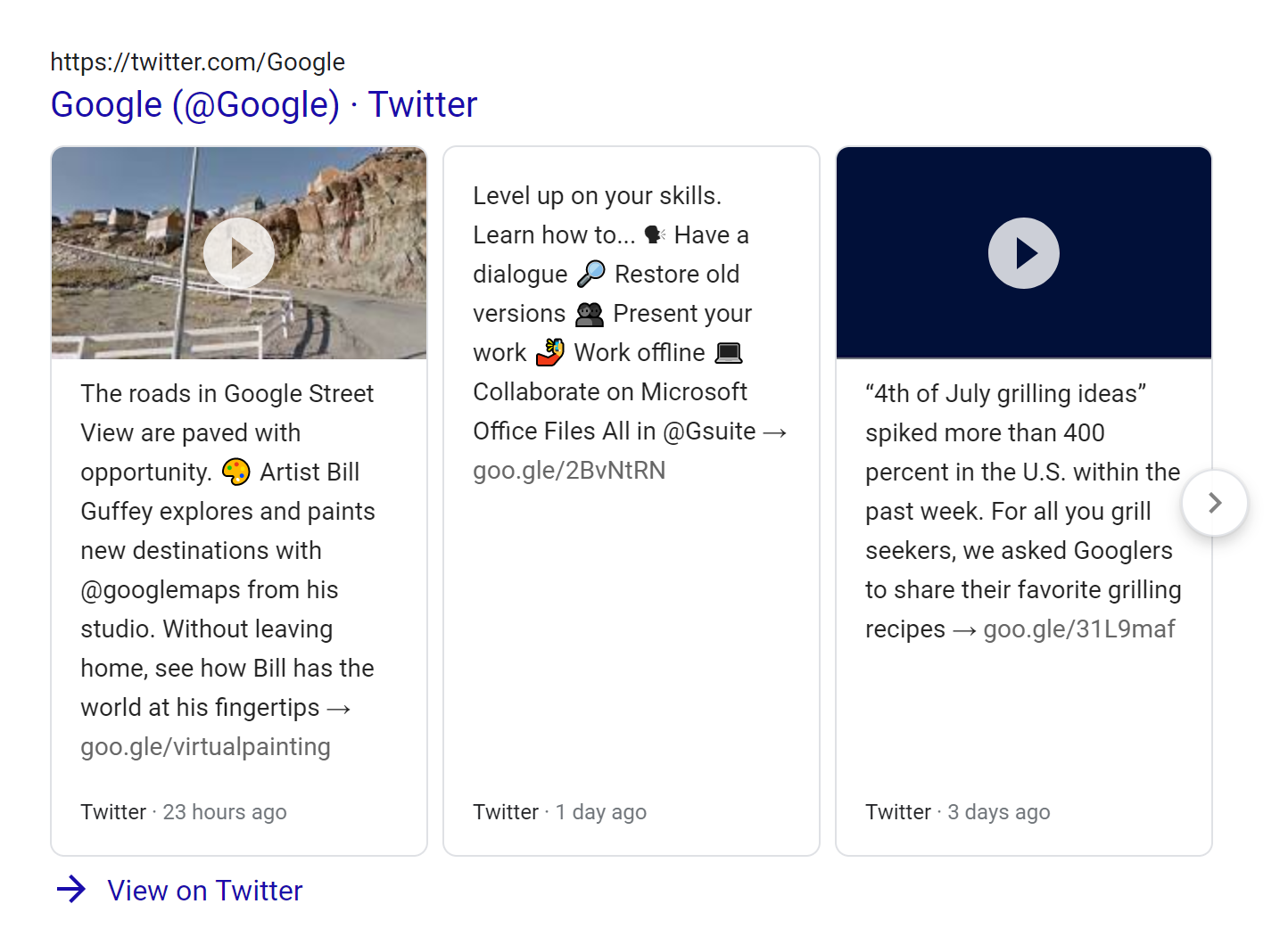
This further means search engine crawlers can now connect these social media accounts to your site to determine your search relevancy and social media presence.
Additionally, this means no other social media account with the same name as yours can interfere with your ranking. This is crucial as it can shield you from people who might want to hurt your brand by using fake accounts.
Wrap up
Adding social media links on your website today is something you need to consider very seriously. The entire process of adding is simple. In fact, you don’t need to be a genius to link, plus it takes a few minutes to add the links.
Have you added them? If not, it is your turn!


