What are Google's Related searches?
Related searches are the eight search results you see at the bottom of the result page. They are generated based on Google's algorithm to determine terms related to your search. They are very useful for SEO: related searches help you find suitable keywords for your content. Related searches also offer you great insight into who your customers are and what they are searching for. This way, you can craft relevant and valuable content your users and Google love, boosting your SEO.
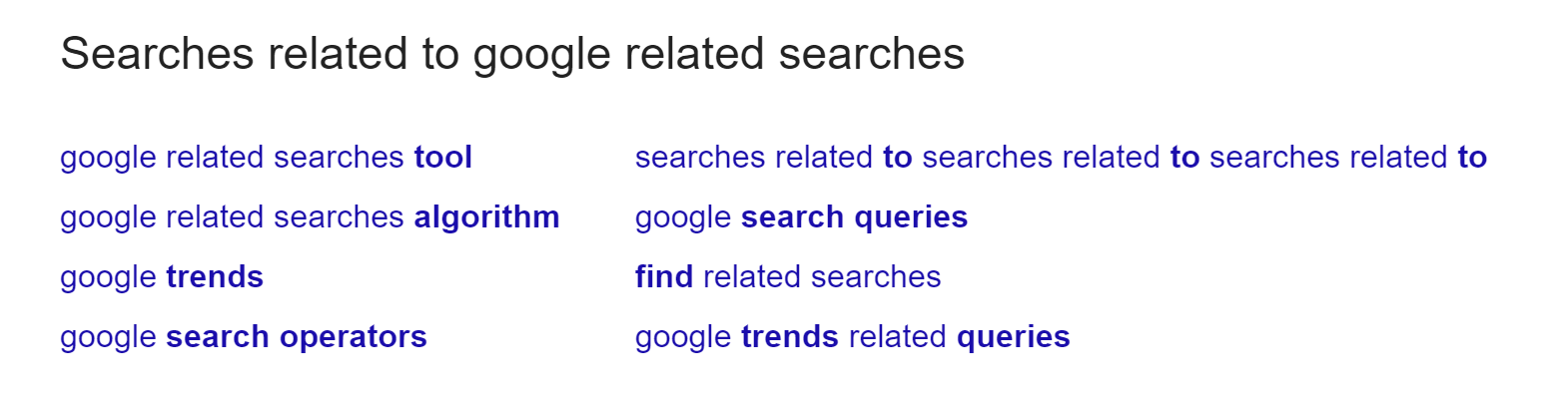
Mobile related searches
On mobile, tapping on a related result redirects you to another result with a featured snippet. That is not the case on a desktop where you are redirected to a page with even more related results.
How to use Google's related searches?
We have seen you can use related searches to know user intent and to generate content ideas. Now let's dive deeper and see the best way to leverage them for SEO.
Keywords planning
Google's related searches can be very helpful in getting new keyword ideas. You can copy the phrases from the related results into other tools like Ahrefs, UberSuggest, and Google Keyword Planner to see their competitiveness. This way, you will know which keywords you are more likely to rank for. Additionally, by using these tools, you can get insights on SEO software costs to better understand the value of various SEO strategies and select the best tools to optimize your keyword strategy.
Understand user intent
Related searches contribute significantly to helping understand the intent behind a search. They help you see what kind of information people are looking for. This makes it easier for you to craft content that's interesting for your visitors.
For example, if you're contemplating going into the business of selling handmade cards and search for "handmade cards" and Google returns the following (see the image below) in the related searches.

You can tell people are interested in ideas and how to make handmade cards. By just visiting the related searched section, you can have a better customer profile and their intent.
Find our what kind of questions users ask
Each time you type something on Google, you are effectively asking a question. That same goes for your customers. Related searches show and help you understand a researcher's goals. In this case, the questions they are likely to ask.
If we refer to the previous example about handmade cards, they could be asking "how to make personalized handmade cards?", "Top 10 handmade cards idea for Christmas", and so on. Once you know the right question they are asking, it will become easier for you to create and optimize your content.
What questions should you answer?
When you know the kind of questions searchers ask, it's easier to know what question you should answer. For example, by visiting the related search area and scrolling through search results, you may notice people are searching for "special handmade birthday cards", but no content exists that guides people where to find them. This way, you can come up with a comprehensive guide.
To rank for exact keywords, you want to type in the keyword to know the top articles that are being ranked for that keyword. If you're trying to rank for the top of the level keywords, it makes more sense to give definitions. For example, type both a singular word or plural word keyword (for example, "computer program" and "computer programs") and see if it provides similar or different results.
Related Searches vs. People Also Ask
Related to this, but slightly different: the People Also Ask section.
Depending on your search query, you may see the People Also Ask section. This often shows up when you're entering a question into the search box, and will show you other relevant questions. Similar to Related searches, but more question-focused.

Similar to related searches, People Also Ask or PAA can help you gain more understanding of what your visitors are searching for, and find other search queries you can create content for. pro tip: AlsoAsked.com is a great tool to dig deeper into PAA searches: just enter a question, and they'll present you 3 levels of related questions
Conclusion
Leveraged well related searches can give incredible customer insights and user intent. It, therefore, makes sense to start using it for SEO in your brand.


