When you publish content for SEO, you have to be mindful of two steps in the user’s journey. First, they see your page on the SERP and decide if it’s a good fit. Then, once they click through, they look at your title to validate the decision.
So in this article, I’ll break down the key differences between heading and title tags - both crucial to how Google and searchers perceive your website.
What Is the Difference Between Title Tags and H1 Headers?
The page title tag (<title></title>) is a meta tag, mainly used by search engines as a title in the SERPs. You won’t see it anywhere on your page except in the browser tab.

An example of the title tag on the page.
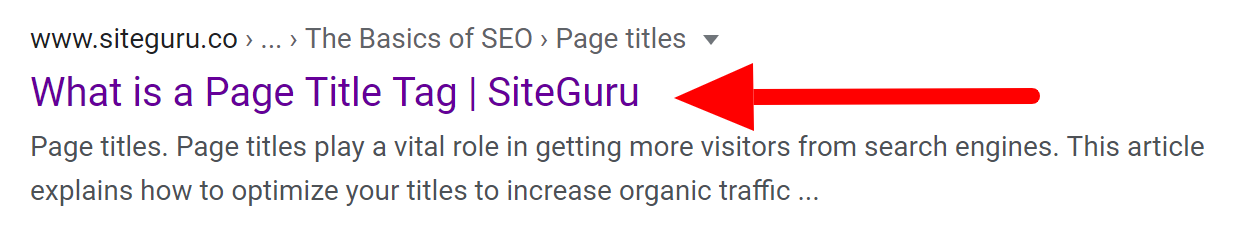
The title tag in the SERP.
The heading (H1) tag (<h1></h1>) is the actual title visible to everyone once they click on your page.
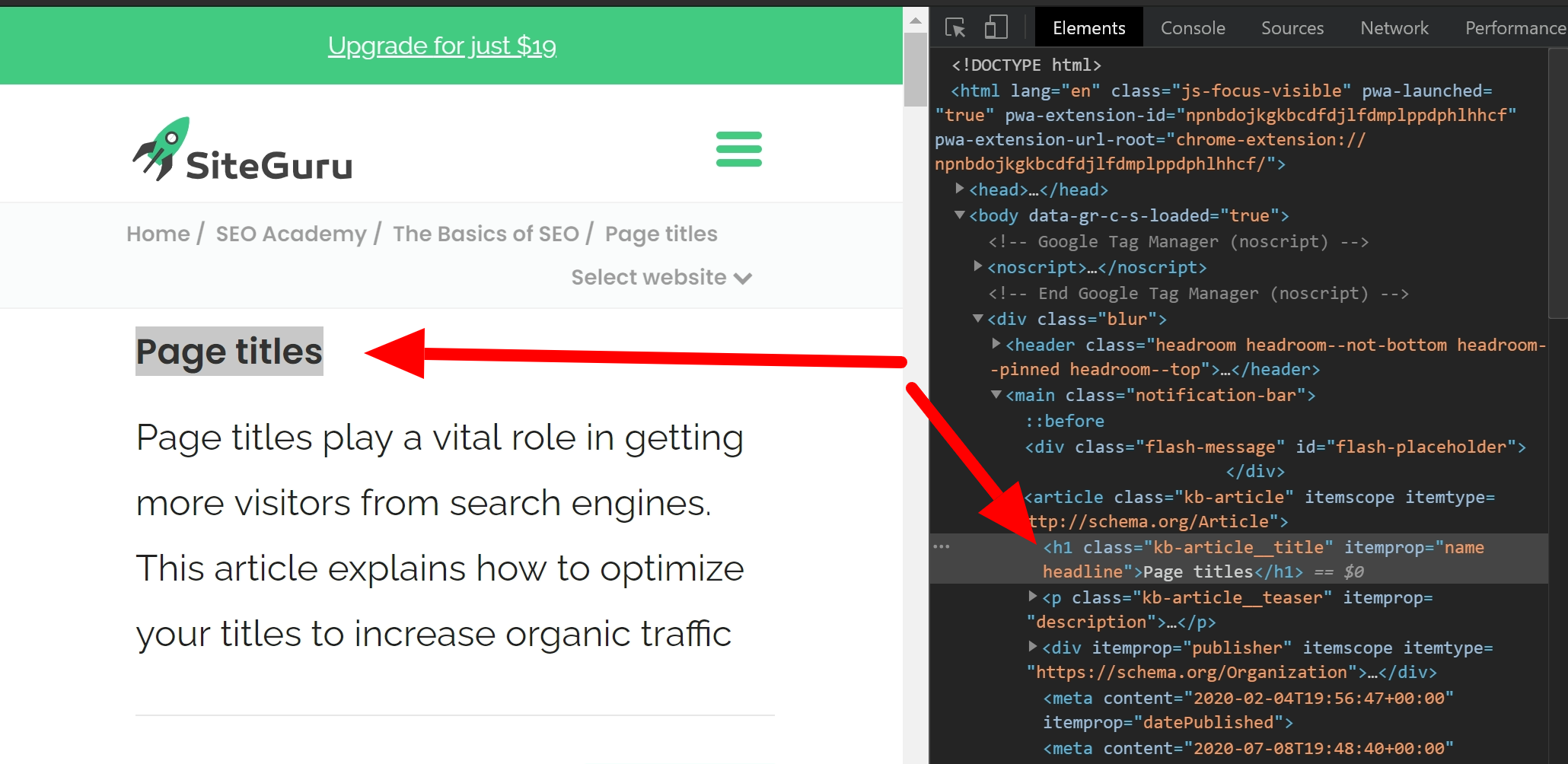
Why Do Title and H1 Headers Tags Matter for SEO?
Title tags have a significant purpose in SEO: they tell both Google and searchers what your content is about.
For the Google bots, the purpose is simple: your title tag should contain the keyword you want this article to rank for. This gives you topical relevance.
From the UX perspective, when a searcher looks something up on Google, they want to see relevant results. Your title tag has to be clear on what they’ll get so they feel confident enough to click through.
Additionally, your title tag is the first experience searchers will have with your content.
Once the searcher has clicked on your result because of the title tag and meta description, it’s time to reaffirm their decision with your heading (H1) tag.
Best Practices for Optimizing Your Heading and Title Tags
Creating Title Tags
- Mention your target keyword for the page in your title tag.
- Ensure your target keyword appears within the first three words to grab attention as quickly as possible. (See my example above.)
- You can also use long-tail keywords to get results faster than you would for a big keyword. For example, if your primary keyword is “technical SEO,” your title tag could also target a long-tail keyword like: “technical SEO for beginners.” You’d get “points” for both!
- Don’t go over 50-60 characters. Google shortens it after 60 characters.
- Use power words that make the searchers take action.
- Make sure your title tag and meta description are in alignment. Use the meta description to back up your point.
- State the goal to incentivize them to click through. What will the searchers get by reading this article? (In the example above, they’ll be able to “boost [their] brand.”
- Use numbers. Since we psychologically perceive numbers as representing facts, searchers will be more likely to click through. This applies to listicles, statistics, and even dates.
- Use descriptors. What makes your content stand out from the other content in the same SERP? Are you more thorough? Describe it as the “ultimate guide.” If you’ve condensed the subject matter into a much shorter article, use the words like “actionable” or “checklist.”
- Keep your articles fresh and update the dated title tags. If you updated your article for 2023, update your title tag, too! (But don’t put dates in your URLs.)
- Experiment with brackets. They often make searchers feel like you’re letting them in on a secret.
- Avoid all caps.
- Clickbait won’t work, but some information gaps or value teases aren’t bad.
Ultimately, start by researching your audience and your target SERP.
Why are people looking for this query? How are your competitors responding to it?
And, finally - how can you do it better?
Title Tags for eCommerce
If you run an eCommerce business, you’ll need to wrangle as many tags as there are product pages. In that case, it’s best to templatize.
Test the following structures for your product page titles:
- Brand / Product Name / Category
- Descriptor / Brand / Product Name / Category
- CTA / Brand / Product Name
For example, Salomon knows their audience cares about materials, so they use the Product Name / Material (Descriptor) / Category page title template.
Is your audience looking for affordable deals? Use a descriptor in the title that matches their query!
You can templatize your category pages following the same logic.
If you run your website on WordPress, plenty of plugins like Yoast help you automate the templates.
How to Write Headings for SEO and Searchers
- Use the H1 heading only once on the page, preferably at the top. No other subtitle should be H1.
- There are no firm limits for your H1 tags, but try to keep them around 70 characters so they’re easier for the searchers to consume.
- Reaffirm the search intent by using the keyword, then expand with additional information, a question, or a statement.
Just make sure you can back the promise you make in the heading with your content!
- Experiment with different headline formulas. For example:
- “How to X without Y” -> “How to optimize your SEO without breaking the bank”
- “Top X Ways to Y” -> “Top 12 Ways to Get More Conversions”
- “How to X Like [Brand/Common Name]” -> “How to Market Your Products Like Apple”
- Think about the reader: What are they struggling with specifically? Who are they? Then, reference the information you know about them in the heading.
Forbes has a very descriptive headline for a query about “productivity software for remote workers.”
- Add emotion to your headline. Even if you’re in B2B, you’re still talking to people who get excited when they find great new software to boost their revenue or get frustrated when they can’t meet their sales goals. Then, check it with Advanced Marketing Institute’s Emotional Headline Analyzer.
Copyblogger has some fantastic headline examples for specific emotions.
- Your H1 is all about the reader. Don't stuff keywords; just reference the main one. Then, put your old-school advertising hat on and grab their attention!
Finally, you can apply the same approach to eCommerce headings. Reference the benefits, offer specific descriptions, and make sure the searcher feels they’ve landed on the right page.
FAQ
1. Why is Google rewriting my page titles?
Since Google wants to ensure searchers click on the page titles, it may rewrite yours if it doesn’t fully meet the query it’s shown for. This happens to 61% of title tags, mainly if your content is broad and starts ranking for a query you didn’t set out to target.
Similarly, if you’re a well-known brand or if someone’s performing a navigational search, Google might move your brand name to the front so it matches the search intent faster.
2. Can I use identical page titles and headings?
Technically, yes, but it can be tricky. For some content, it’s okay to make your H1 and title tags identical (if there’s no reason to expand more in the heading).
But in other cases, heading tags give you more room for convincing your audience that they’ve come to the right page, while title tags serve to scratch that initial itch: “Will this search result answer my question?”
It’s free real estate - why not use it?
3. What happens if a title tag is too long?
Google will automatically shorten (truncate) it. It could also rewrite it.
Title Tags & Headings: More Than Just Nice-to-Haves
Since title tags and headings explain what your content is about and motivate searchers to click through, they’re vital in SEO.
Remember the best practices I shared with you, monitor your title tag optimization through SiteGuru, and you’ll be well on your way to higher CTR!


