Search intent, sometimes called user intent, is about understanding what people are trying to achieve by typing in that keyword.
There are four types of search intent:
- Informational: I want to find an answer to a question. Example: how does a slow juicer work
- Navigational: I’m looking for a specific website and don’t know the URL (or, more likely, I don’t feel like typing in the URL). Example: amazon
- Commercial: I’m looking to buy something, but I need more information first. Example: best slow juicer
- Transactional: I’m ready to buy something online. Example: buy vita extract slow juicer
- Local intent: somewhat of a new one. Any search that has the intent of finding a nearby location. Often performed on a mobile device
In this article, we’ll explain the details of search intent, and how you can optimize your content for that intent.
What is search intent?
Open Google Search Console or any keyword tracking tool, and you’ll see a long list of queries. Search intent is about the meaning behind those keywords: what are those people searching for?
You can go one level deeper: why are they searching for that keyword? Search intent differs in the various stages of the conversion funnel and understanding it helps you see how close the searcher is to convert.
Why search intent matters
SEO gets a lot easier if you understand the real question behind the keyword. Understanding your visitor’s information needs can help you create better content that answers their question and gives them the information they need, in a format that works for them.
Google cares deeply about search intent. It’s their goal to put the best possible answer to a search query at the top of the SERP - or even answer the question directly in the SERP. To improve your rankings, you need to understand search intent.
Google will only show your page in the SERP if it thinks your page matches the search intent of the user. In short, you can’t create successful content without understanding the search intent behind the keywords you’re optimizing for.
Google’s Quality raters guidelines
For more information about how search intent matters to Google, we need to look at the Quality Raters Guidelines.
Google employs an army of quality raters: people like you and me who conduct a search and then help Google understand if the results make sense to them. They are guided by the Quality Raters Guidelines, a valuable document for every SEO. This guideline helps you understand what Google thinks is important.
The guidelines talk in great detail about user intent. Although they use a slightly different classification (Know query, Do query, Website query, or Visit-in-person query), it highlights the importance which Google attributes to the search intent. They explain how the user intent may depend on the location, time of the day, and the device people are using.
One example is that a search for a supermarket on a mobile device will likely be someone looking for a nearby supermarket. The same query on a desktop computer probably means someone wants to order groceries online. To better understand all this, we recommend reading chapter 12 of the QRG
Informational intent
Informational intent is all about getting the facts. Queries starting with when, where, how often have an informational intent. But there are just as many queries that are shorter and may not be formulated as a question. These can still have an informational intent.
People mean when does autumn start, but like to keep it short and just type start autumn.
Other examples of informational intent are:
- weather in london
- champions league dates
- who is bill clinton
Informational intent and the SERP
Google tries to match its SERP (Search Engine Result Page) to the search intent. Informational queries often include featured snippets that directly answer the question.
A query like barack obama age is a good example of informational intent. It’s very clear what the user wants to know, and this is reflected in the SERP. Instead of linking to Wikipedia, Google shows the result directly in the SERP.

It might even show the result directly in the address bar:

Featured snippets and knowledge cards often show up for informational queries, as well as the People also Ask boxes, showing related searches.
How to satisfy informational intent?
Pick the right format
A blog posting, a tutorial, or a how-to article is a great way to satisfy search intent.
Provide the answer quickly
People are looking for a factual answer to a question, and it is your job to give them that - that is if you want to rank for that question. Don’t hide the answer under a long introduction and a personal story, but be concise and factual.
This article is a good example. I’m trying to help people who search for search intent, and searches related to that. To help people find the answer quickly, we start with a short explanation of what search intent is and a description of each of the four types. Only after that do we provide more detailed information.
Optimize metadata
Showing up in Google is one thing, getting people to click is another. With informational intent, there’s a big risk that people already see the answer to their question in featured snippets, or in the meta description. The trick is to provide the answer, while at the same time getting the user to click and read more. Make the searcher curious for more information.
Use Answer the Public
Answer The Public is a great tool to find related questions. It can help you to find closely related questions, or the same question formulated slightly differently. Answering those questions in your content helps to better match the informational search intent of these users.

Use AlsoAsked
The People Also Asked (PAA) section gives you valuable information about what people are searching for. AlsoAsked.com helps you find more PAA questions quickly. It’s a great idea to cover other relevant questions in your article too.
Here’s an example of similar questions related to the query what is search intent:

Navigational intent
A search query with navigational intent is from a searcher who knows what he wants.
Since the address bar of your browser is also a search bar, you’ll often see many searches with navigational intent. This is especially true if you have a strong brand name. People will just type in the brand name instead of the full domain.
Some examples of queries with navigational intent include:
- HTML validator
- siteguru contact
- gmail
Optimizing for navigational intent
The key to ranking for navigational intent is to rank for your own brand name. That’s normally quite easy unless you have a very generic brand name.
It’s a good idea to analyze your branded search queries. People might be looking for a specific page, like your login page, or store locations. Make sure that the pages that rank for those keywords are the pages people are looking for.
SERPs and navigational intent
Unlike transactional or informational intent, there’s usually less fluff on the SERP for navigational intent. Google knows where you want to go, and will just point you there. Oftentimes, the SERP for navigational intent looks like a SERP from 10 years ago: just 10 blue links.
Commercial intent
You know you want to buy a slow juicer, you just don’t know which one. You start searching for terms like:
- best slow juicer
- best slow juicer under $ 1000
- kitchenbrother vs biochef
- biochef review
These are examples of commercial search intent: people want to buy a product and look for information to find out which is the best for them.
Commercial intent queries often include words like best, cheapest, or review
From an SEO perspective, commercial intent is super valuable. These are searchers who feel their money burning in their pockets and are looking to buy something. If you can get them to your site to explain the benefits of your product, there’s a good chance they’ll make a purchase.
SERPs and commercial intent
Given the high potential value of commercial search intent, you’ll often see a lot of competition from product ads in the SERP. You’ll also likely see two types of sites ranking high:
- Independent reviewers
- Online retailers selling multiple brands, who provide good, objective comparisons
Google seems to favor independent sites, and for good reasons: these sites can much better satisfy the search intent of people who are not sure what to buy, compared to the (biased) website of the manufacturer of the product.

The SERP for best slow juicer: lots of ads, and objective reviewers.
Optimizing for commercial intent
The trick to optimize for commercial intent is to look beyond your own site. We know that independent reviewers have a much better chance of ranking for queries with commercial intent. If you’re trying to get your products or services to show up for commercial intent, why not show them on the pages of independent reviewers? Get your product reviewed, and people will find you in the next stage: transactional intent.
Transactional intent
Transactional intent is where the money is: people have decided they want to buy a product and are ready to spend money.
Examples of transactional intent include:
- iphone
- vitra office chair
- buy roof tiles
These searches include brand names and may include buy or buy online.
SERPs and transactional intent
Even more so than for commercial intent, the SERP is dominated by shopping ads.
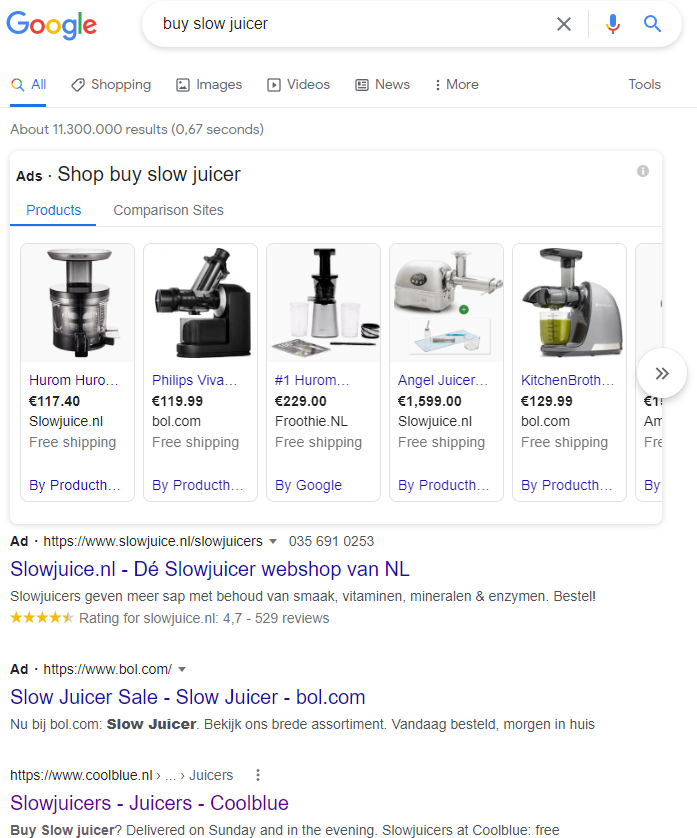
Google will often rank well-known online retailers or the official website of the manufacturer at the top. Additionally, you’ll see much product-related information, like prices, reviews, and availability:

Optimizing for transactional intent
To get your product data to show up in the SERP, be sure to include product and offer-related structured data on your product page.
Additionally, set up a Google Merchant account and add your product feed. This helps Google better understand your products, and helps to keep your product data updated. Although mostly used for ads, the data from your product feed can also be shown free of charge.
Local intent
Since more than 50% of Google searches come from a mobile phone, location has become an important search intent. Some examples of these so-called near-me searches:
- Supermarket (note that this intent is only local on a mobile device. On a desktop, this would be transactional, someone buying groceries online)
- Gas station
- Starbucks near me
SERPs for local intent
Unsurprisingly, searches with a local intent often include a map pack, showing multiple locations that meet the searcher's request.
Here’s an example of a query for Starbucks:

Optimize for local intent
There are a number of ways to optimize for local search intent:
Make sure your site performs on mobile
Ok, your site should work on mobile anyway. But when trying to rank for local searches, this is even more important, as most searches with local intent are performed on mobile
Optimize your Google Business Profile
Google Business Profile (previously Google My Business) helps you put your locations on the map, including opening hours, photos, services offered, and much more. This is used by Google when showing results for local searches.
Use LocalBusiness Structured Data
On your website, make sure you include Structured Data for your locations. This helps Google understand where you’re based, so they can show your site for local searches.
How well does your site content search intent?
How do you know if your pages meet the searcher's intent? That’s an important question because if they don’t, your pages will eventually drop in the rankings. Google aims to provide results that perfectly match the search intent, and if your website doesn't do that, it will inevitably be outranked.
By combining data from Google Search Console and Google Analytics, we can get more insights into how we're meeting search intent.
Google Analytics
- In Google Analytics, go to Behavior > Site Content > Landing pages
- Select the Organic Traffic segment
- Select a long enough period to get meaningful data, for instance, 3 months
Look for pages that underperform in terms of bounce rate and time on site. These are likely visitors who found your page on Google, but quickly left after entering. That means they did not find what they were looking for.
Here are some of our articles:

As you can see, the article on wildcard redirects has an extremely high bounce rate (93%) and people only stick around for 21 seconds. That’s worrying: it seems we’re not matching the search intent.
Google Search Console
Next, we need to go to Google Search Console to figure out for which terms this page ranks.
- Go to the performance tab
- Filter by URL to see the keywords for that URL

In this case, we’re getting a lot of traffic for cpanel redirect, a hosting system. It’s not really our area of focus, so it could be that Google ranks us higher than it should. But if we want to keep ranking for cpanel redirect, we should try to bring down the bounce rate and increase the time on site. Not because Google uses those numbers from Analytics (it doesn’t), but because it’s a clear signal that we’re not matching the search intent.
In this specific case, we could add specific cpanel instructions closer to the top of the article to serve those searches better. That should improve the page statistics, and so there would be no reason for Google to demote us.
How does Google know if search intent is met?
Google doesn’t have access to your Google Analytics data (in theory, it could have access, but we’re pretty sure they are not using that data for ranking). So without knowing the bounce rate and time on site, or any other user behavior statistic, how can it tell if your site matches the search intent?
Introducing: dwell time
Dwell time is the time spent between two searches for the same query. Here’s what happens:
- Someone searches for how to make pancakes
- She clicks on the number 1 search result
- She stays on the page for 5 seconds, and then returns to Google, running the same search again
- Next, she clicks on the second result. She doesn’t come back and probably goes off baking delicious pancakes.
The dwell time for the first search results was 5 seconds. This means the searcher wasn’t happy with the result and returned for a new search.
There could be a variety of reasons why she wasn’t happy with the first result. Maybe the page loaded too slow or maybe it did not look good. But often, dwell time is short because of a mismatch in search intent. A site with a very short dwell time for a certain query probably won’t rank very well.
Conclusion
Search intent is about the real question behind the search query. Understanding the search intent of your visitors is extremely important as an SEO. It helps you create the right type of content for important keywords, that really helps your users. Without that, don’t expect improved rankings.


